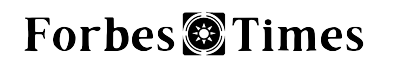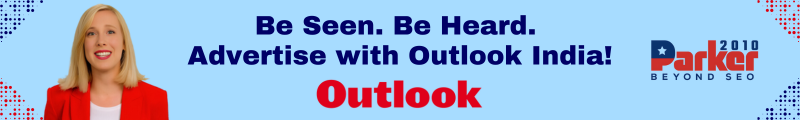Welcoming new employees is always an exciting milestone for any organization. But behind the scenes, there’s a crucial task that can make or break the first impression: setting up their laptops and accounts. Getting this process right not only helps new hires feel valued but also empowers them to start contributing immediately. This guide walks you through a thoughtful, efficient approach to how to setup laptops and accounts for new employees, making the onboarding process smooth and stress-free.
The Importance of an Efficient IT Onboarding Process
A seamless IT setup is much more than just handing over a laptop. It’s about creating an environment where new employees feel ready and equipped to tackle their responsibilities. Delays or technical hiccups can cause frustration and slow down productivity, while a well-planned process reflects professionalism and care.
Efficiency in onboarding technology also means less back-and-forth for the IT team, freeing up their time to support other critical tasks. When laptops and accounts are ready before the first day, new employees can hit the ground running with confidence.
Understanding the New Employee’s Role and Needs
Before diving into setup, it’s vital to gather detailed information about the new employee’s role. Different jobs require different tools—what a software developer needs will vary greatly from what a sales executive or a graphic designer requires.
Collaborate with HR and team managers to get clarity on software needs, access levels, and any specialized equipment. Knowing these details upfront helps tailor the laptop configuration and account permissions precisely, avoiding unnecessary delays or security risks.
Choosing and Preparing the Laptop
The foundation of the setup process is the laptop itself. The device should align with the employee’s work demands, ensuring it’s powerful enough for their tasks but also portable and user-friendly.
When the laptop is selected, it’s time to prepare it with the company’s standard operating system and software suite. This includes installing updates, drivers, antivirus software, and other security measures. Ensuring the laptop is patched with the latest updates before use reduces vulnerabilities and enhances performance.
A clean, standardized image helps maintain consistency across the company’s devices, making support and troubleshooting more straightforward down the line.
How to Setup Laptops and Accounts for New Employees: Account Creation and Configuration
Once the laptop is ready, the next critical step is creating the user’s accounts. This typically involves email accounts, access to internal collaboration tools, cloud storage, and any role-specific applications.
When setting up accounts, always follow the principle of least privilege—grant access only to the resources necessary for the employee’s job. This approach protects sensitive company data and reduces the risk of accidental breaches.
Don’t forget to set up security protocols like strong passwords, multi-factor authentication (MFA), and regular password change policies. These steps help safeguard both the employee and the organization.
Configuring Essential Software and Access
Beyond the basic accounts, employees often need specialized software depending on their role. Installing and configuring these applications beforehand means the new hire doesn’t waste time setting up or troubleshooting.
Consider setting up VPN clients or remote access tools if the employee will be working remotely. Additionally, configure cloud-based tools for file sharing and collaboration so the new hire can immediately join team projects.
Testing each application on the laptop before delivery ensures everything works smoothly and avoids surprises on the first day.
Setting Up Network and Security Measures
Network configuration is a vital part of the process. Ensure the laptop is pre-configured to connect seamlessly to the company’s Wi-Fi or wired network. This eliminates the frustration of connectivity issues upon arrival.
Implementing endpoint security solutions such as Mobile Device Management (MDM) allows IT to manage and secure the device remotely. This is particularly important if employees work remotely or bring their laptops home.
Also, educate new employees about security best practices during onboarding, so they understand how to handle sensitive information and recognize potential threats.
Documenting the Process and Providing Support
Clear documentation plays a huge role in efficient onboarding. Prepare a welcome package that includes instructions on how to use the laptop, access accounts, and whom to contact for support.
Providing resources like FAQs, troubleshooting guides, and short video tutorials can empower employees to resolve minor issues independently. This reduces the load on IT support and builds employee confidence.
Make sure new hires know how to reach the IT helpdesk or support team for any immediate assistance, and consider scheduling a brief orientation session to answer questions and demonstrate essential tools.
Automating Repetitive Tasks for Efficiency
One way to streamline how to setup laptops and accounts for new employees is through automation. Using tools that integrate with HR systems can automatically trigger account creation, software deployment, and device provisioning when a new hire is onboarded.
Automation minimizes human error and speeds up the process, ensuring consistency and freeing IT teams to focus on complex tasks. It also allows for better tracking and auditing of onboarding activities.
Handling Common Challenges
Even with the best planning, some issues are unavoidable. Network connectivity problems, licensing errors, or account lockouts can delay onboarding. Having a proactive support system and clear escalation paths helps address these challenges quickly.
Maintaining a centralized knowledge base with solutions for common issues can save time for both employees and IT staff. Encouraging feedback from new hires about their onboarding experience also helps identify pain points for continuous improvement.
The Benefits of an Efficient Setup Process
When organizations invest time and resources into how to setup laptops and accounts for new employees efficiently, the benefits ripple throughout the company. New hires feel welcomed and valued, boosting morale and engagement.
Additionally, productivity increases as employees waste less time dealing with tech issues. IT teams experience fewer support tickets, allowing them to allocate their efforts to innovation and strategic initiatives.
Ultimately, efficient onboarding contributes to employee retention and helps build a culture of excellence.
Final Thoughts on Efficient Laptop and Account Setup
Mastering how to setup laptops and accounts for new employees efficiently is about more than just technology—it’s about people. Thoughtful preparation, clear communication, and strong security practices come together to create a welcoming and productive environment.
By understanding the unique needs of each role, standardizing processes, and leveraging automation, companies can ensure new employees feel supported from day one. This not only accelerates their integration but also lays the foundation for long-term success within the organization.